Wifi Wep Wpa Wpa2 Cracker Download
- Wifi Wep Wpa Wpa2 Crack Free Download
- Wep Or Wpa2 Personal
- Wep Wpa Wpa2 Comparison
- Wpa2
- Difference Between Wep Wpa Wpa2
You already know that if you want to lock down your Wi-Fi network, you should opt for WPA encryption because WEP is easy to crack. But did you know how easy? Take a look.
Secure Your Home Wi-Fi Network
Wep wpa wpa2 free download. HashCat GUI Minimal WPA/WPA2 GUI Grafico para Windows de la suite HashCat. WiFi cracking software Find out more click at WPA2 WPA WEP WPS Keys click here Best software for Key password recovery on WiFi networks. Wpa2 free download - Wifi WPA2 WPA/WEP (prank), WIFI Password WPA2, LANSecure - WEP and WPA2 Key Generator for IOS7, and many more programs.
Tech site Ars Technica runs down the basics of securing your home wireless network with the most…
Read more ReadAdvertisement
Note: This post demonstrates how to crack WEP passwords, an older and less often used network security protocol. If the network you want to crack is using the more popular WPA encryption, see our guide to cracking a Wi-Fi network's WPA password with Reaver instead.
How to Crack a Wi-Fi Network's WPA Password with Reaver
Your Wi-Fi network is your conveniently wireless gateway to the internet, and since you're not …
Read more ReadAdvertisement
Today we're going to run down, step-by-step, how to crack a Wi-Fi network with WEP security turned on. But first, a word: Knowledge is power, but power doesn't mean you should be a jerk, or do anything illegal. Knowing how to pick a lock doesn't make you a thief. Consider this post educational, or a proof-of-concept intellectual exercise.
Download aoe 1 full. Aoe 2 Conquerors Patch 1.0c Crack Cocaine. Age of Empires 2 Conquerors v1.0c Patchfree full download. Age of Empires 2 Conquerors v1.0c Patch. Download Age of Empires 2 The Conquerors File information File name BSK.1.0C.ZIP File size 1.17 MB Mime type application. BSK.1.0C.ZIP File size 1.17 MB Mime type.
How to Pick a Lock with a Bump Key
From the 'use this for good, not evil' files comes a fascinating instructional video on…
Read more ReadAdvertisement
Dozens of tutorials on how to crack WEP are already all over the internet using this method. Seriously—Google it. This ain't what you'd call 'news.' But what is surprising is that someone like me, with minimal networking experience, can get this done with free software and a cheap Wi-Fi adapter. Here's how it goes.
What You'll Need
Unless you're a computer security and networking ninja, chances are you don't have all the tools on hand to get this job done. Here's what you'll need:
- A compatible wireless adapter—This is the biggest requirement. You'll need a wireless adapter that's capable of packet injection, and chances are the one in your computer is not. After consulting with my friendly neighborhood security expert, I purchased an Alfa AWUS050NH USB adapter, pictured here, and it set me back about $50 on Amazon. Update: Don't do what I did. Get the Alfa AWUS036H, not the US050NH, instead.The guy in this video below is using a $12 model he bought on Ebay (and is even selling his router of choice). There are plenty of resources on getting aircrack-compatible adapters out there.
- A BackTrack Live CD. We already took you on a full screenshot tour of how to install and use BackTrack 3, the Linux Live CD that lets you do all sorts of security testing and tasks. Download yourself a copy of the CD and burn it, or load it up in VMware to get started.
- A nearby WEP-enabled Wi-Fi network. The signal should be strong and ideally people are using it, connecting and disconnecting their devices from it. The more use it gets while you collect the data you need to run your crack, the better your chances of success.
- Patience with the command line. This is an ten-step process that requires typing in long, arcane commands and waiting around for your Wi-Fi card to collect data in order to crack the password. Like the doctor said to the short person, be a little patient.
Advertisement
Crack That WEP
To crack WEP, you'll need to launch Konsole, BackTrack's built-in command line. It's right there on the taskbar in the lower left corner, second button to the right. Now, the commands.
Advertisement
First run the following to get a list of your network interfaces:
The only one I've got there is labeled ra0. Yours may be different; take note of the label and write it down. From here on in, substitute it in everywhere a command includes (interface).
Advertisement
Now, run the following four commands. See the output that I got for them in the screenshot below.
Advertisement
If you don't get the same results from these commands as pictured here, most likely your network adapter won't work with this particular crack. If you do, you've successfully 'faked' a new MAC address on your network interface, 00:11:22:33:44:55.
Advertisement
Now it's time to pick your network. Run:
To see a list of wireless networks around you. When you see the one you want, hit Ctrl+C to stop the list. Highlight the row pertaining to the network of interest, and take note of two things: its BSSID and its channel (in the column labeled CH), as pictured below. Obviously the network you want to crack should have WEP encryption (in the ENC) column, not WPA or anything else.
Advertisement
Like I said, hit Ctrl+C to stop this listing. (I had to do this once or twice to find the network I was looking for.) Once you've got it, highlight the BSSID and copy it to your clipboard for reuse in the upcoming commands.
Advertisement
Now we're going to watch what's going on with that network you chose and capture that information to a file. Run:
Where (channel) is your network's channel, and (bssid) is the BSSID you just copied to clipboard. You can use the Shift+Insert key combination to paste it into the command. Enter anything descriptive for (file name). I chose 'yoyo,' which is the network's name I'm cracking.
Advertisement
You'll get output like what's in the window in the background pictured below. Leave that one be. Open a new Konsole window in the foreground, and enter this command:
Here the ESSID is the access point's SSID name, which in my case is yoyo. What you want to get after this command is the reassuring 'Association successful' message with that smiley face.
Advertisement
You're almost there. Now it's time for:
Here we're creating router traffic to capture more throughput faster to speed up our crack. After a few minutes, that front window will start going crazy with read/write packets. (Also, I was unable to surf the web with the yoyo network on a separate computer while this was going on.) Here's the part where you might have to grab yourself a cup of coffee or take a walk. Basically you want to wait until enough data has been collected to run your crack. Watch the number in the '#Data' column—you want it to go above 10,000. (Pictured below it's only at 854.)
Advertisement
Depending on the power of your network (mine is inexplicably low at -32 in that screenshot, even though the yoyo AP was in the same room as my adapter), this process could take some time. Wait until that #Data goes over 10k, though—because the crack won't work if it doesn't. In fact, you may need more than 10k, though that seems to be a working threshold for many.
Advertisement
Once you've collected enough data, it's the moment of truth. Launch a third Konsole window and run the following to crack that data you've collected:
Here the filename should be whatever you entered above for (file name). You can browse to your Home directory to see it; it's the one with .cap as the extension.
Advertisement
If you didn't get enough data, aircrack will fail and tell you to try again with more. If it succeeds, it will look like this:
Advertisement
The WEP key appears next to 'KEY FOUND.' Drop the colons and enter it to log onto the network.
Problems Along the Way
With this article I set out to prove that cracking WEP is a relatively 'easy' process for someone determined and willing to get the hardware and software going. I still think that's true, but unlike the guy in the video below, I had several difficulties along the way. In fact, you'll notice that the last screenshot up there doesn't look like the others—it's because it's not mine. Even though the AP which I was cracking was my own and in the same room as my Alfa, the power reading on the signal was always around -30, and so the data collection was very slow, and BackTrack would consistently crash before it was complete. After about half a dozen attempts (and trying BackTrack on both my Mac and PC, as a live CD and a virtual machine), I still haven't captured enough data for aircrack to decrypt the key.
Advertisement
So while this process is easy in theory, your mileage may vary depending on your hardware, proximity to the AP point, and the way the planets are aligned. Oh yeah, and if you're on deadline—Murphy's Law almost guarantees it won't work if you're on deadline.
Got any experience with the WEP cracking courtesy of BackTrack? What do you have to say about it? Give it up in the comments.
Advertisement
Your Wi-Fi network is your conveniently wireless gateway to the internet, and since you're not keen on sharing your connection with any old hooligan who happens to be walking past your home, you secure your network with a password, right? Knowing, as you might, how easy it is to crack a WEP password, you probably secure your network using the more bulletproof WPA security protocol.
How to Crack a Wi-Fi Network's WEP Password with BackTrack
You already know that if you want to lock down your Wi-Fi network, you should opt for WPA…
Read more ReadAdvertisement
Here's the bad news: A new, free, open-source tool called Reaver exploits a security hole in wireless routers and can crack most routers' current passwords with relative ease. Here's how to crack a WPA or WPA2 password, step by step, with Reaver—and how to protect your network against Reaver attacks.
Wifi Wep Wpa Wpa2 Crack Free Download
In the first section of this post, I'll walk through the steps required to crack a WPA password using Reaver. You can follow along with either the video or the text below. After that, I'll explain how Reaver works, and what you can do to protect your network against Reaver attacks.
First, a quick note: As we remind often remind readers when we discuss topics that appear potentially malicious: Knowledge is power, but power doesn't mean you should be a jerk, or do anything illegal. Knowing how to pick a lock doesn't make you a thief. Consider this post educational, or a proof-of-concept intellectual exercise. The more you know, the better you can protect yourself.
Advertisement
What You'll Need
You don't have to be a networking wizard to use Reaver, the command-line tool that does the heavy lifting, and if you've got a blank DVD, a computer with compatible Wi-Fi, and a few hours on your hands, you've got basically all you'll need. There are a number of ways you could set up Reaver, but here are the specific requirements for this guide:
Advertisement
- The BackTrack 5 Live DVD. BackTrack is a bootable Linux distribution that's filled to the brim with network testing tools, and while it's not strictly required to use Reaver, it's the easiest approach for most users. Download the Live DVD from BackTrack's download page and burn it to a DVD. You can alternately download a virtual machine image if you're using VMware, but if you don't know what VMware is, just stick with the Live DVD. As of this writing, that means you should select BackTrack 5 R3 from the Release drop-down, select Gnome, 32- or 64-bit depending on your CPU (if you don't know which you have, 32 is a safe bet), ISO for image, and then download the ISO.
- A computer with Wi-Fi and a DVD drive. BackTrack will work with the wireless card on most laptops, so chances are your laptop will work fine. However, BackTrack doesn't have a full compatibility list, so no guarantees. You'll also need a DVD drive, since that's how you'll boot into BackTrack. I used a six-year-old MacBook Pro.
- A nearby WPA-secured Wi-Fi network. Technically, it will need to be a network using WPA security with the WPS feature enabled. I'll explain in more detail in the 'How Reaver Works' section how WPS creates the security hole that makes WPA cracking possible.
- A little patience. This is a 4-step process, and while it's not terribly difficult to crack a WPA password with Reaver, it's a brute-force attack, which means your computer will be testing a number of different combinations of cracks on your router before it finds the right one. When I tested it, Reaver took roughly 2.5 hours to successfully crack my password. The Reaver home page suggests it can take anywhere from 4-10 hours. Your mileage may vary.
Advertisement
Let's Get Crackin'
At this point you should have BackTrack burned to a DVD, and you should have your laptop handy.
Advertisement
Step 1: Boot into BackTrack
To boot into BackTrack, just put the DVD in your drive and boot your machine from the disc. (Google around if you don't know anything about live CDs/DVDs and need help with this part.) During the boot process, BackTrack will prompt you to to choose the boot mode. Select 'BackTrack Text - Default Boot Text Mode' and press Enter.
Advertisement
Eventually BackTrack will boot to a command line prompt. When you've reached the prompt, type startx and press Enter. BackTrack will boot into its graphical interface.
Step 2: Install Reaver
Update: This step is no longer necessary, as Reaver comes pre-installed on Backtrack 5 R3. Skip down to Step 3.
Advertisement
Reaver has been added to the bleeding edge version of BackTrack, but it's not yet incorporated with the live DVD, so as of this writing, you need to install Reaver before proceeding. (Eventually, Reaver will simply be incorporated with BackTrack by default.) To install Reaver, you'll first need to connect to a Wi-Fi network that you have the password to.
- Click Applications > Internet > Wicd Network Manager
- Select your network and click Connect, enter your password if necessary, click OK, and then click Connect a second time.
Wep Or Wpa2 Personal
Advertisement
Now that you're online, let's install Reaver. Click the Terminal button in the menu bar (or click Applications > Accessories > Terminal). At the prompt, type:
And then, after the update completes:
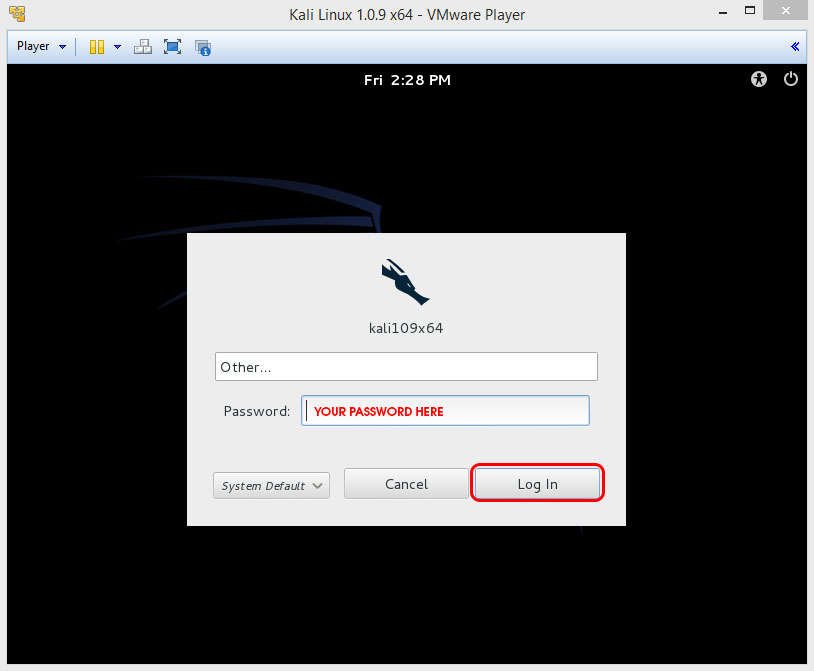
If all went well, Reaver should now be installed. It may seem a little lame that you need to connect to a network to do this, but it will remain installed until you reboot your computer. At this point, go ahead and disconnect from the network by opening Wicd Network Manager again and clicking Disconnect. (You may not strictly need to do this. I did just because it felt like I was somehow cheating if I were already connected to a network.)
Advertisement
Step 3: Gather Your Device Information, Prep Your Crackin'
In order to use Reaver, you need to get your wireless card's interface name, the BSSID of the router you're attempting to crack (the BSSID is a unique series of letters and numbers that identifies a router), and you need to make sure your wireless card is in monitor mode. So let's do all that.
Advertisement
Find your wireless card: Inside Terminal, type:
Press Enter. You should see a wireless device in the subsequent list. Most likely, it'll be named wlan0, but if you have more than one wireless card, or a more unusual networking setup, it may be named something different.
Advertisement
Put your wireless card into monitor mode: Assuming your wireless card's interface name iswlan0, execute the following command to put your wireless card into monitor mode:
This command will output the name of monitor mode interface, which you'll also want to make note of. Most likely, it'll be mon0, like in the screenshot below. Make note of that.
Advertisement
Find the BSSID of the router you want to crack: Lastly, you need to get the unique identifier of the router you're attempting to crack so that you can point Reaver in the right direction. To do this, execute the following command:
(Note: If airodump-ng wlan0 doesn't work for you, you may want to try the monitor interface instead—e.g., airodump-ng mon0.)
Advertisement
You'll see a list of the wireless networks in range—it'll look something like the screenshot below:
Advertisement
When you see the network you want, press Ctrl+C to stop the list from refreshing, then copy that network's BSSID (it's the series of letters, numbers, and colons on the far left). The network should have WPA or WPA2 listed under the ENC column. (If it's WEP, use our previous guide to cracking WEP passwords.)
Now, with the BSSID and monitor interface name in hand, you've got everything you need to start up Reaver.
Advertisement
Step 4: Crack a Network's WPA Password with Reaver
Now execute the following command in the Terminal, replacing bssid and moninterface with the BSSID and monitor interface and you copied down above:
For example, if your monitor interface was mon0 like mine, and your BSSID was 8D:AE:9D:65:1F:B2 (a BSSID I just made up), your command would look like:
Press Enter, sit back, and let Reaver work its disturbing magic. Reaver will now try a series of PINs on the router in a brute force attack, one after another. This will take a while. In my successful test, Reaver took 2 hours and 30 minutes to crack the network and deliver me with the correct password. As mentioned above, the Reaver documentation says it can take between 4 and 10 hours, so it could take more or less time than I experienced, depending. When Reaver's cracking has completed, it'll look like this:
Advertisement
A few important factors to consider: Reaver worked exactly as advertised in my test, but it won't necessarily work on all routers (see more below). Also, the router you're cracking needs to have a relatively strong signal, so if you're hardly in range of a router, you'll likely experience problems, and Reaver may not work. Throughout the process, Reaver would sometimes experience a timeout, sometimes get locked in a loop trying the same PIN repeatedly, and so on. I just let it keep on running, and kept it close to the router, and eventually it worked its way through.
Also of note, you can also pause your progress at any time by pressing Ctrl+C while Reaver is running. This will quit the process, but Reaver will save any progress so that next time you run the command, you can pick up where you left off-as long as you don't shut down your computer (which, if you're running off a live DVD, will reset everything).
Advertisement
How Reaver Works
Now that you've seen how to use Reaver, let's take a quick overview of how Reaver works. The tool takes advantage of a vulnerability in something called Wi-Fi Protected Setup, or WPS. It's a feature that exists on many routers, intended to provide an easy setup process, and it's tied to a PIN that's hard-coded into the device. Reaver exploits a flaw in these PINs; the result is that, with enough time, it can reveal your WPA or WPA2 password.
Advertisement
Read more details about the vulnerability at Sean Gallagher's excellent post on Ars Technica.
Wep Wpa Wpa2 Comparison
How to Protect Yourself Against Reaver Attacks
Since the vulnerability lies in the implementation of WPS, your network should be safe if you can simply turn off WPS (or, even better, if your router doesn't support it in the first place). Unfortunately, as Gallagher points out as Ars, even with WPS manually turned off through his router's settings, Reaver was still able to crack his password.
In a phone conversation, Craig Heffner said that the inability to shut this vulnerability down is widespread. He and others have found it to occur with every Linksys and Cisco Valet wireless access point they've tested. 'On all of the Linksys routers, you cannot manually disable WPS,' he said. While the Web interface has a radio button that allegedly turns off WPS configuration, 'it's still on and still vulnerable.
Advertisement
So that's kind of a bummer. You may still want to try disabling WPS on your router if you can, and test it against Reaver to see if it helps.
You could also set up MAC address filtering on your router (which only allows specifically whitelisted devices to connect to your network), but a sufficiently savvy hacker could detect the MAC address of a whitelisted device and use MAC address spoofing to imitate that computer.
Advertisement
Double bummer. So what will work?
I have the open-source router firmware DD-WRT installed on my router and I was unable to use Reaver to crack its password. As it turns out, DD-WRT does not support WPS, so there's yet another reason to love the free router-booster. If that's got you interested in DD-WRT, check their supported devices list to see if your router's supported. It's a good security upgrade, and DD-WRT can also do cool things like monitor your internet usage, set up a network hard drive, act as a whole-house ad blocker, boost the range of your Wi-Fi network, and more. It essentially turns your $60 router into a $600 router.
Advertisement
How to Monitor Your Internet Usage So You Don't Exceed Your Data Cap
Wpa2
Internet data caps are becoming a reality and can seriously suck. If you're stuck with the…
Difference Between Wep Wpa Wpa2
Read more ReadFurther Reading
Thanks to this post on Mauris Tech Blog for a very straightforward starting point for using Reaver. If you're interested in reading more, see:
- The Reaver product page (it's also available in a point-and-click friendly commercial version.
Advertisement
Reddit user jagermo (who I also spoke with briefly while researching Reaver) has created a public spreadsheat intended to build a list of vulnerable devices so you can check to see if your router is susceptible to a Reaver crack.
Have any experience of your own using Reaver? Other comments or concerns? Let's hear it in the comments.
Advertisement
